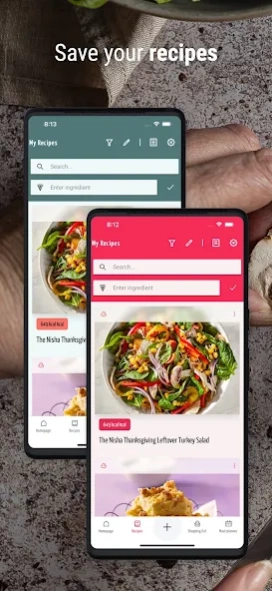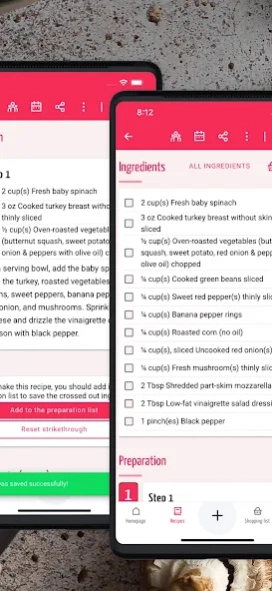My cookbook app - save recipes 12.3.0
Free Version
Publisher Description
My cookbook app - save recipes - Keep your cooking recipes always and everywhere - whether on smartphone or PC
With the Cookbook App you can now easily save your recipes digitally and share them with your family and friends.
And the best part: With your account you always have access to the recipes and once downloaded they are available offline.
The functions of the Cookbook App at a glance:
- Create recipes offline and upload them to the cloud on demand
- Automatic synchronization of recipes in the cloud - the digital cookbook that keeps them at your fingertips
- Import new recipes from websites
- Manage the ingredients and add sections or reference to another recipe
- Create a group and manage the recipes in the cookbook together with family members and friends
- Save favourite recipes as favourites in the cookbook and make individual changes
- Share your recipes with friends
- Add recipes to the list of prepared recipes and easily switch between recipes, cross out ingredients and steps
- Print recipe
Ready for use at any time
The Cookbook App is always where you are. All recipes are on your device and can be stored in the cloud if you wish, so that the recipes can be accessed from other devices. Save your recipes, import them from your favorite recipe websites and have them with you at all times.
Cookbook app with handy features
If you want to cook a recipe or prepare a salad, you can not only change the portions and let the conversion take place, you can even select an ingredient and convert your recipe based on it. Furthermore there is a preparation list in the Cookbook App. Put all the recipes you are preparing into it and switch between them quickly. Ingredients and steps that you have already completed from the recipe are automatically saved and you can continue directly.
Start a cookbook with friends and family
With the group you can not only save the recipes for yourself, but share them in a group so that everyone can access and edit the recipe. Share your recipes with friends and family even faster and work together on the recipes you cook, bake or prepare every day.
Continual enhancements and updates
The Cookbook App already has numerous functions. If you wish, we can add more useful functions so that you can manage your recipes even better. Among other things, a shopping list will be added to the cookbook.
Information about in-app purchases and subscriptions
In the app there are in-app purchases and a starter / pro subscription. The following notes:
- The Starter and Pro subscription gives you extra storage for your recipes, monthly website imports, and you can create or join more groups.
- The Starter / Pro Subscription is valid for 1 month or 12 month (you can decide) and automatically renews for this period if you do not cancel 24 hours before the end of the period. Your account will be charged within 24 hours before the end of the subscription.
- Payment will be made through your Google Play account upon confirmation of purchase. You can disable subscription and auto-renewal through the Google Play Store.
- If you cancel the subscription, it will remain valid until the end of the purchased period
- Terms of use (https://meine.kochbuch-app.de/static/agb) and privacy policy (https://meine.kochbuch-app.de/static/privacy) apply
About My cookbook app - save recipes
My cookbook app - save recipes is a free app for Android published in the Health & Nutrition list of apps, part of Home & Hobby.
The company that develops My cookbook app - save recipes is Paul Stelzer. The latest version released by its developer is 12.3.0.
To install My cookbook app - save recipes on your Android device, just click the green Continue To App button above to start the installation process. The app is listed on our website since 2024-01-26 and was downloaded 0 times. We have already checked if the download link is safe, however for your own protection we recommend that you scan the downloaded app with your antivirus. Your antivirus may detect the My cookbook app - save recipes as malware as malware if the download link to de.paulstelzer.kochbuch is broken.
How to install My cookbook app - save recipes on your Android device:
- Click on the Continue To App button on our website. This will redirect you to Google Play.
- Once the My cookbook app - save recipes is shown in the Google Play listing of your Android device, you can start its download and installation. Tap on the Install button located below the search bar and to the right of the app icon.
- A pop-up window with the permissions required by My cookbook app - save recipes will be shown. Click on Accept to continue the process.
- My cookbook app - save recipes will be downloaded onto your device, displaying a progress. Once the download completes, the installation will start and you'll get a notification after the installation is finished.